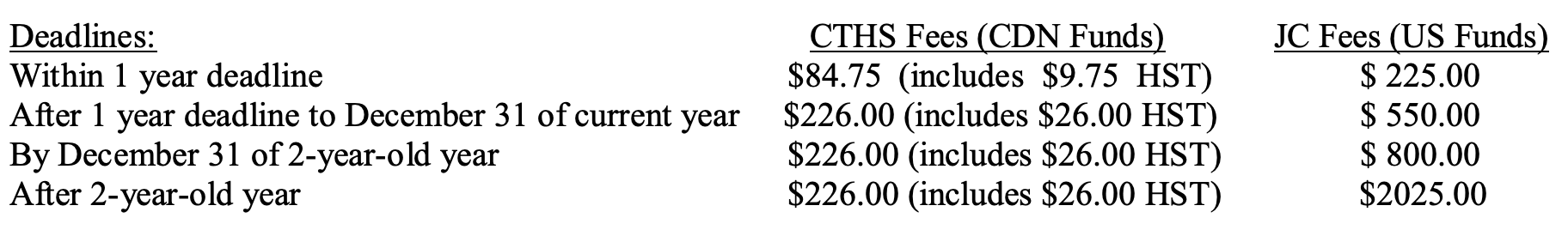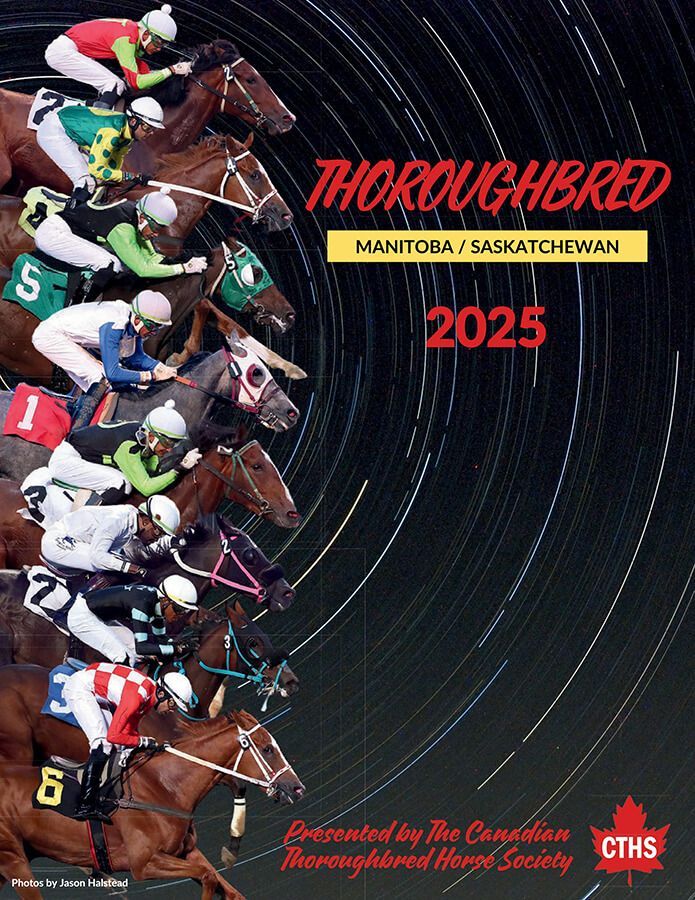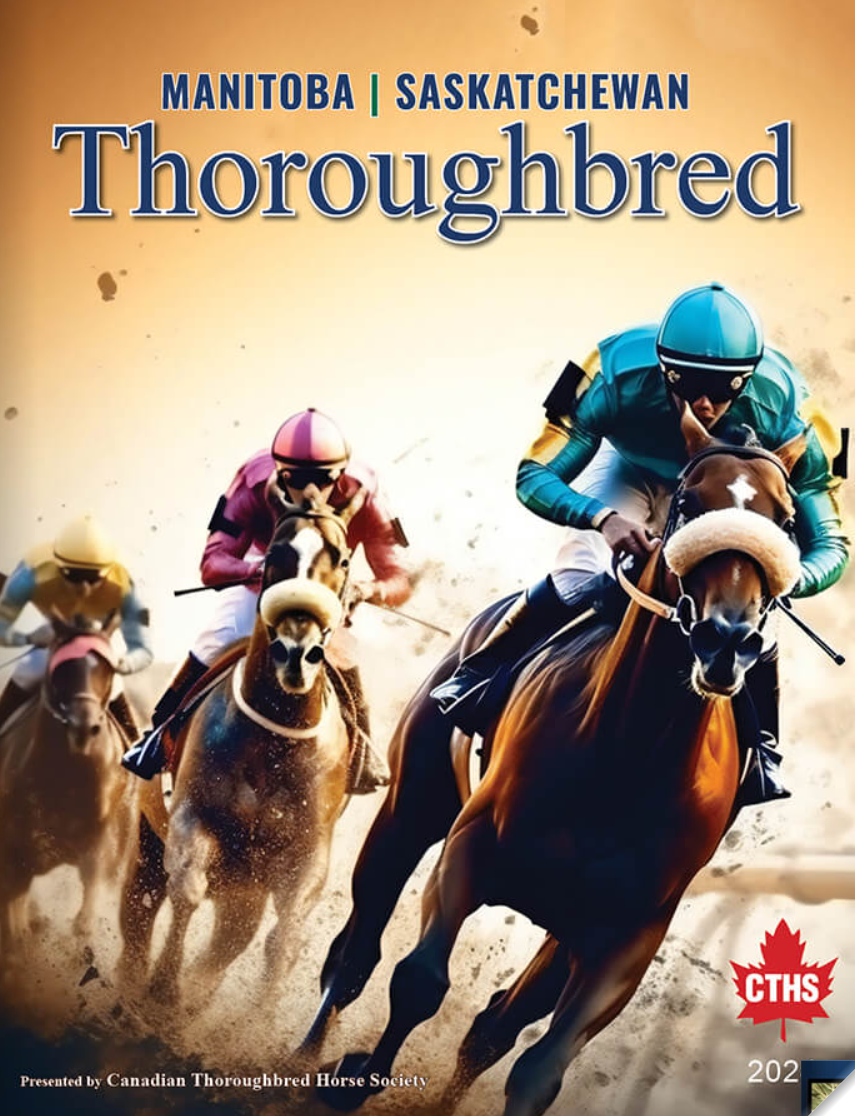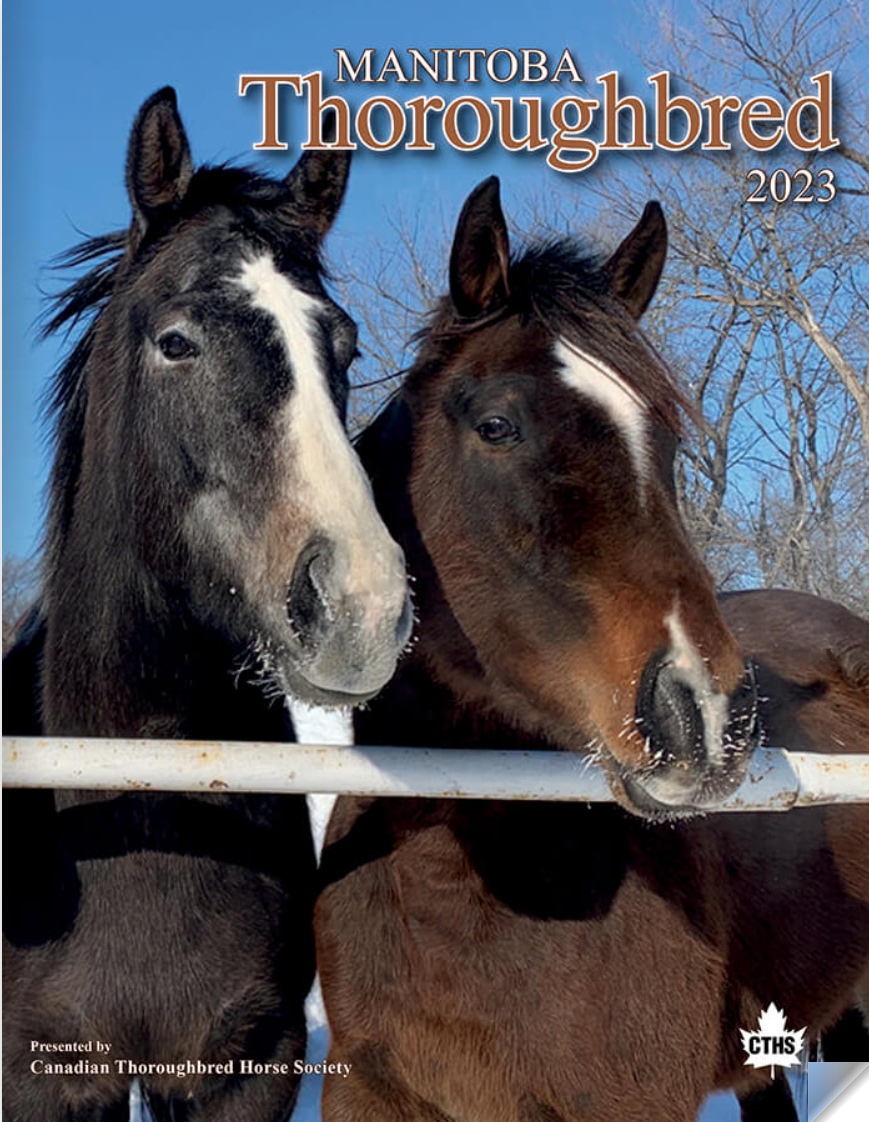Registrations: A Review, including Digital Certificates
CTHS Manitoba • May 25, 2020
Registrations: A Review, including Digital Certificates
When one is passionate about horses, breeding and racing can be quite fulfilling and exhilarating. But, like anything else there is the administrative side that can become arduous for those that might not have the experience.
Since 1906 the CTHS has been the Official Registrar for all Thoroughbreds born in Canada under the Animal Pedigree Act and we would like to take this time to give a quick review of the process.
Below is a step by step overview of the registration process for foals born in Canada:
1)Dual Registered
Canadian-breds must be duel registered with both The Jockey Club (TJC) and the CTHS to make them eligible to run in Canadian restricted races, provincial restricted races and Provincial Breeder bonuses.
2) Timeline
Breeders/Owners have one year from the date of foaling to submit all requirements to both TJC and CTHS to avoid late fee penalties. Late fees will increase after each deadline. For example, if your foal was born April 1, 2018, you have until 11:59 p.m. April 1, 2019 to submit all requirements.
3) Live Foal/No Foal Report
Breeders/Owners are required to submit a live foal/no foal report to TJC, within 30 days of foaling. This report triggers the Registration/DNA Application Kit to be issued.
A No-Foal Report indicates that no foal will be registered that year for any of the indicated reasons.
4) Requirements
Dual Registered means registered as a Thoroughbred with The Jockey Club and registered with CTHS as a registered Canadian-bred Thoroughbred. All requirements must be completed before the deadline to be registered without penalty.
A) The Jockey Club
∙ Registration Application (multiple parts)
- DNA, hair sample needs to be received and processed by the lab Maxxam Analytics’ in Guelph, Ontario.
- Microchip, implanted in either (your choice) neck or nasal area (upper lip) and microchip number reported on Registration Application on front and back with the location printed beside it, as well as on the Canadian-Bred Declaration Form.
- Photos, minimum 4 clear colour photos are needed showing full views of (top of ears to bottom of feet); left side, right side, rear and front. Close-up photo of head and of any white chin or lip markings is recommended. Also, closer photos of any white leg markings. If there are no white markings, you need to do photos of the night eyes (chestnuts) on the inside of the legs.
- Markings, please write clear and detailed descriptions of any WHITE markings in the appropriate places.
- Cowlicks, look closely and mark all cowlicks on the form. Every horse has a cowlick on both the left and right side of the neck. Other locations can be at the throat latch, front of neck and jugular groove.
- Registration Fee, before the one-year deadline the fee is $225 US Funds payable to The Jockey Club, the fees go up after each deadline. Fees are payable through the Jockey Club’s Interactive website or by Cheque, money order or US Draft.
- Stallion Service Certificate (SSC), can be released by the Stallion Owner after the Stud fee has been paid. Contact the Stallion Owner to have the SSC mailed, scanned & emailed or faxed to you or released directly on-line to the Jockey Club.
B) The Canadian Thoroughbred Horse Society (CTHS)
∙ CTHS Membership, the CTHS asks Breeders registering a foal be members of the CTHS with a completed & signed Membership Form on file and applicable fees paid. You may register your foal(s) as a non-member, however, the fee is significantly higher.
∙ Canadian Registration Fee is $75.00 plus $9.75 HST totalling $84.75/horse before the one-year deadline. After the one-year deadline the fee increases to $226.00/horse.
∙ Canadian-bred Declaration Form, is enclosed with the Registration/DNA Application kit. The form needs to be completed, signed and returned to the CTHS National Office.
∙Provincial Requirements, some provinces require additional forms to be completed to gain Provincial Status.
- Foals born in Ontario require the Ontario Resident Mare Declaration Form be completed, signed by the Breeder and submitted. If someone other than the Breeder is completing this form, then an Authorized Agent form signed by the Breeder is required to be on file with the CTHS.
- Foals born in Provinces other than where the breeder/owner resides require the Out of Province Foaling Certificate be completed, signed and submitted.
* All forms can be found on-line at the CTHS National Office website, www.cthsnational.com under the forms section.
***NEW*** 5) Digital Registration Certificates & Certificate Manager
∙Starting with the 2018 foal crop, Jockey Club Registration Certificates will be issued digitally. That means that there will be no paper certificate issued for foal crops of 2018 and on. The CTHS will be going digital as well.
What is a Digital Certificate?
A digital Certificate will look like the original paper Jockey Club/Canadian Certificates, only it will be on the computer in digital form.
Paper or Digital?
2018 foal crop and on: Digital Jockey Club Registration Certificates
2017 foal crop and earlier: Paper Jockey Club & Canadian Registration Certificates
The CTHS will be going digital as well in the future but will be issuing Paper Canadian Certificates for 2018 foals.
Where will the Digital Certificate go?
∙ Your Digital Certificate, when issued, will be assigned to the authorized “Digital Certificate Manager” as indicated on the Registration Application under the heading “Certificate Management”.
∙ On the Registration Application, this is Section E. Digital Certificate Manager. This is the name and address of the person to receive the certificate, just like it was previously with the paper certificate, only now it is digital.
∙ This person will need an Interactive Registration (IR) Account with The Jockey Club. If you or your authorized agent have already been submitting the registration applications on-line, naming on-line, etc… it is the same account.
∙ If you do not have an account, you will need to sign up for one on The Jockey Club website. Go to: www.registry.jockeyclub.com and then click on “Sign Up” and follow the instructions.
∙ If someone other than yourself will be managing the Digital Certificate on your behalf, you will need their IR account username, name and other information.
∙ If someone other than yourself is submitting the Registration Application on your behalf, they will need your IR account username, name and other information.
∙ The Digital Certificate(s) will NOT BE ISSUED until a Certificate Manager is named.
Can the markings on the Digital Certificates be checked/printed once issued?
Yes, you will be able to print a “copy” of the papers and markings from your computer, but the word “copy” will appear at the top. These are NOT valid papers! The Digital Certificate will still need to be transferred via the Jockey Club Interactive Registration (IR) Account to sales companies, the Race Office, new owners etc…
What if I am Computer Challenged?
∙ If you are unfamiliar with computers or do not have one, you may assign an authorized person(s) to be the “Certificate Manager” such as family member, agent, farm manager, trainer, or anyone of your choice. You can also assign a CTHS Division or CTHS National Office.
Entering Horses in CTHS Sales
∙ The CTHS National Office and CTHS Divisions are currently working on making assigning Digital Certificates of CTHS Sales Horses as easy as possible and will update members with further details in the coming months.
∙If you wish to assign a CTHS Office as your Digital Manager please phone the office and verify their IR account information, so the Digital Certificate is correctly assigned.
Transferring Digital Certificates:
a) Log in to your IR Account.
b) Click on “Certificate Management”.
c) Click on the horse you wish to transfer.
d) Click on the green button “Assign Certificate”
e) Select an option that best describes the person you are transferring to. An additional search box will appear. Type in the name of the Person or Company you wish to transfer the Digital Certificate to.
f) Check the address of the search results, if correct, select that option and click “Assign Certificate”.
g) If incorrect or Not Found, go back and try selecting a new option from the left drop down menu and try your search again.
h) Ownership Information is the next screen, please read carefully! If you have sold the horse and the ownership is changing click “yes” if you are just transferring to a trainer, sales company, race office, etc… click “No”
i) Continue with “Assign Certificate”
j) The Certificate has been transferred.
If you have questions, please contact the CTHS National Office (416-675-1370).
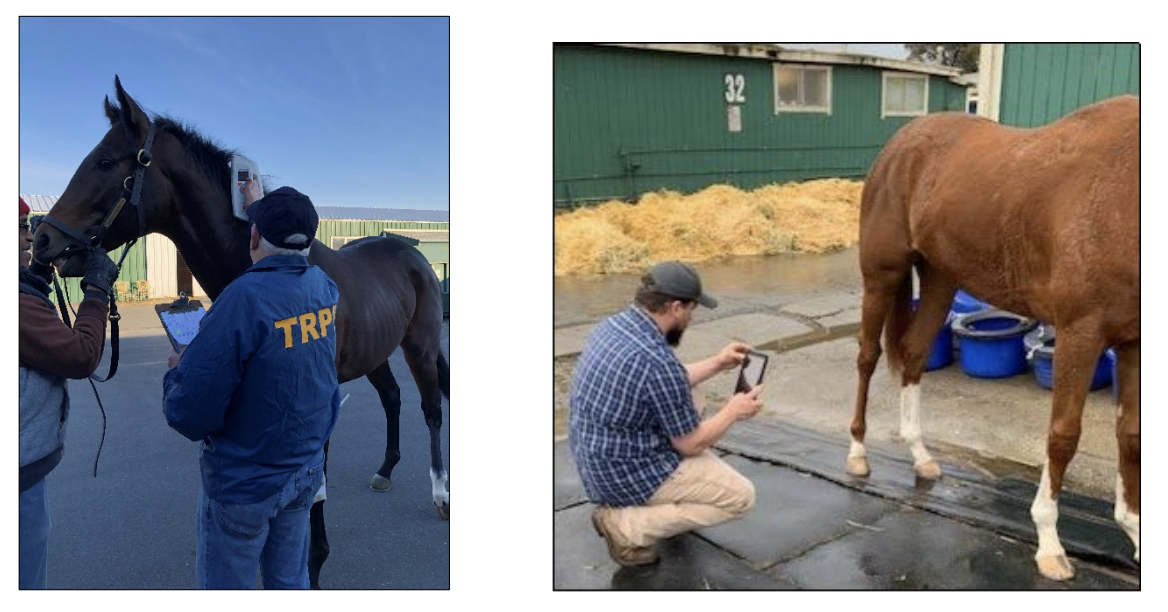
With the introduction of a digital tattoo system now less than four months away, the Thoroughbred Racing Protective Bureau (TRPB) announced today that it has conducted technician training in 25 states and five Canadian provinces, and that more than 900 Thoroughbreds have already received their digital tattoos. The new system is scheduled for full implementation by January 1, 2020. “Effective January 1st, 2020, all Thoroughbred horses that have not previously been TRPB lip tattooed must have a Digital Tattoo for race day identification,” said J. Curtis Linnell, Executive Vice President of the TRPB. “This Digital Tattoo indicates that the Thoroughbred Racing Protective Bureau has confirmed the identity of the horse and uploaded updated digital photographs to the breed registry database at The Jockey Club.” The TRPB provides authentication of identity for every Thoroughbred racing jurisdiction in the United States and Canada. The transition to the TRPB Digital Tattoo was preceded by a requirement by The Jockey Club which calls for any Thoroughbred foaled in 2017 or after to be microchipped prior to being registered. In essence, the digital tattoo is an electronic validation of the identity of a horse performed by a TRPB Technician. The technician uses a scanner to read the horse’s microchip and that microchip number hyperlinks to electronic registration information consisting of high-resolution digital photos of the horse and its markings. The Association of Racing Commissioners International (ARCI) passed a model rule regarding digital tattoos. The model rule states, effective January 1, 2020, the racing secretary shall ensure that the registration certificates for all Thoroughbred horses that were foaled in 2017 or thereafter have a digital tattoo prior to entry in a race. Linnell stressed the importance of regulatory commissions and racing associations being familiar with the impending change. “With racing commissions, we want to make sure that they have rules in place that specifically reference the Digital Tattoo for identification to avoid scratching horses from a race come January 1,” he said. “As for racing associations, we are encouraging all of them to make sure racing office personnel understand the digital tattoo certification and are planning and preparing to incorporate digital tattoos for horse identification.” Linnell said the current practice of branding horses on the inside lip will be discontinued at the end of 2019. He also said that the new system has received encouraging responses when TRPB personnel and TRPB technicians have met with racing officials, regulators, horse identification employees and other industry officials over the course of the past two years. “For the most part, they seem excited about Digital Tattoos,” he said. “They realize it will provide a more efficient and effective system of identification.” The technician training has been held in: Arizona, Arkansas, California, Delaware, Florida, Illinois, Indiana, Iowa, Kentucky, Louisiana, Maryland, Minnesota, Nebraska, New Jersey, New Mexico, New York, Ohio, Oklahoma, Pennsylvania, Texas, Utah, Virginia, Washington, West Virginia and Wyoming. The training has also been conducted in Alberta, British Columbia, Manitoba, Ontario and Saskatchewan. The TRPB, based in Fair Hill, Maryland, is a wholly owned subsidiary of the Thoroughbred Racing Associations of North America and serves as a national investigative agency in the horse racing industry with the goal of maintaining public confidence in the sport of Thoroughbred racing. Additional information about TRPB and the Digital Tattoo is available at trpb.com.